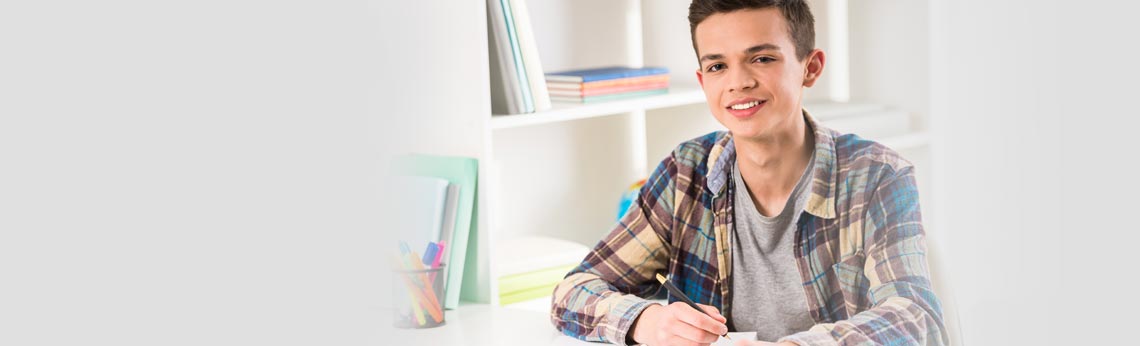The first step in scheduling behind-the-wheel lessons is to register your Instruction Permit number with us. Only after Safeway has verified the permit number with the State can lessons be scheduled.
Registering Your Permit Number. You must have your hard-card, photo permit from the State to begin the process. The hard-card, photo permit is mailed to you after you pass the Knowledge (permit) Test. Your Instruction Permit number is located under your photo on your hard card permit. To register the number with Safeway, either call our offices or click the Student Login button in the upper right corner of the home page. After logging in, enter your permit number and update your contact information. Safeway will then verify your permit number with the State and you will be activated for behind-the-wheel lessons, typically by the next business day. An activation notice* will be sent to the email addresses in your student record notifying you of activation.
Scheduling a Lesson. Once you have registered your Instruction Permit and have been activated, you can schedule behind-the-wheel lessons either online or by calling Safeway’s office. To schedule online, login to your student account (you will need your permit number) by clicking the Student Login button in the upper right corner of the home page. Under the BTW Lessons tab, click the green Schedule a Behind-the-Wheel Lesson button. The resulting calendar shows open lessons. Use the green arrows to advance the calendar. Click an open lesson and then verify the lesson. A confirmation* of the lesson will be sent to the email addresses in your student record. Scheduled lesson may also be canceled online. Remember, a $75 cancellation fee will be charged for cancellations within 24 hours of the lesson (weekends and holidays are not included in the 24 hour window).
*Check your spam or junk mail folder, since some email systems detect and block any auto-generated emails.